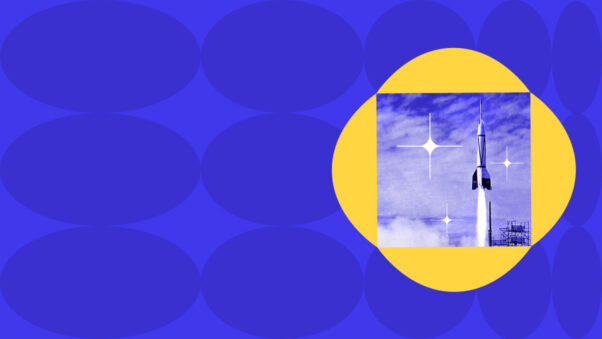The Founder’s no-BS guide to picking a no-code platform

You’ve got a startup to launch, and the clock isn’t just ticking, it’s screaming. You don’t have six months, a battalion of developers, or the budget for a “digital transformation.” You need a site that sells your vision yesterday.
But here’s the trap: pick the wrong no-code platform and you’ll either overbuild a clunky Frankenstein or underbuild something you outgrow before you’ve even found product-market fit. Neither is a good look.
To simplify your decision-making process, we’ve curated a list of pros and cons for the top options.
You need an MVP/web app
Your needs could be lighter–and only require an MVP or web app–if your core offering is the product itself, i.e., something users interact with directly through accounts, dashboards, or workflows. Building in this category lets you validate functionality, gather real-world feedback, and prove demand before investing in a full-scale version. It’s about launching the simplest functional version that delivers value and starts the learning loop.
Lovable
Best For: Founders and small teams who want to go from idea to functional web app in minutes using natural language prompts.
Strengths: AI-powered full-stack generation creates both the frontend and backend from a simple description; supports live editing, GitHub integration, and code export for further customization; dramatically reduces time from concept to prototype.
Watch Outs: Output quality depends heavily on how specific your prompt is; designs can feel functional but not highly polished; some developer knowledge is still helpful for refining or debugging the generated code.

Lovable.dev is built for founders who want to go from “idea in a Google Doc” to a working MVP without weeks of development. You describe your app in plain language or even drop in a screenshot and Lovable generates both the frontend and backend, complete with hosting, authentication, and database setup. Unlike many no-code tools that keep you locked inside their ecosystem, Lovable produces clean, editable code you can export, push to GitHub, and keep building on. It’s like hiring a full-stack developer who works in seconds, not sprints.
What makes Lovable stand out is how it bridges the gap between speed and ownership. You get a usable product almost instantly, but you also retain full control over the underlying code, so you’re not stuck rebuilding from scratch when you outgrow the platform.
It’s ideal for teams that want to validate fast, iterate in real time, and still have the flexibility to evolve their tech stack as the product—and the business—scales.
Bolt
Best For: Founders and small teams who want to turn an idea into a fully functional web or mobile app quickly using natural language prompts.
Strengths: Generates the entire stack—frontend, backend, and database—from a single prompt; offers live previews, direct code editing, GitHub integration, and one-click deployment to hosting platforms; works for both non-technical founders and developers who want production-ready React/Node code fast.
Also, at the time of publication, Bolt just announced: “Design Systems support in Bolt – now, Bolt builds with your actual components, not a mimic, not a guess.” This could potentially be a game-changer for established teams.
Watch Outs: Requires clear, detailed prompts for best results; occasional bugs or incomplete logic may require developer intervention; some users report stability hiccups during generation or deployment.

Bolt is for founders who want to skip the drag-and-drop phase and go straight to real, production-ready code—without spending weeks writing it themselves. You describe your app in plain language, and Bolt generates the entire stack: frontend, backend, database, and hosting setup. It’s all editable in-browser, with live previews, GitHub integration, and one-click deployment to platforms like Vercel or Netlify. That means you can go from idea to a functional MVP in hours, not months, while still ending up with code you actually own.
Where Bolt sets itself apart is in its balance of accessibility and developer-grade output. Non-technical founders can launch something tangible without learning to code, while technical teams can treat it as a turbocharged starting point—saving time on boilerplate and focusing on unique features.
You’re not locked into a proprietary ecosystem, so when it’s time to scale, you’re building on the same foundations a developer would create from scratch—just a lot faster.
Dorik
Best For: Founders and small teams who want to quickly generate a polished, responsive website using AI from just a short text description.
Strengths: Creates a complete, ready-to-edit site in minutes; includes drag-and-drop customization, prebuilt components, and built-in hosting; supports blogs, forms, and simple ecommerce without additional plugins.
Watch Outs: Limited for complex app logic or heavy backend needs; AI output may need manual tweaks to match brand guidelines; fewer deep customization options compared to advanced no-code platforms like Webflow.

Dorik lets you skip the blank-page struggle and launch a professional-looking website in record time. You give it a short description of your business, and the AI instantly generates a responsive, fully hosted site complete with sections, images, and copy you can tweak on the spot. The drag-and-drop editor makes customization simple, so you can refine the look and feel without getting bogged down in code or complex settings. From landing pages to basic blogs and even light ecommerce, Dorik AI bundles everything you need to go live fast.
What sets Dorik apart is its balance of speed and simplicity. Many site builders either make you start from a generic template or overwhelm you with design options; Dorik gives you a functional starting point tailored to your concept, then lets you edit freely. Hosting, SSL, and essential features like forms and analytics are built in, so you don’t have to wrangle separate tools.
For early-stage startups that need to look credible, start testing messaging, and get online ASAP, Dorik keeps the tech light and the focus where it belongs—on growing your business.
Bubble
Best For: Complex web apps without writing code
Strengths: Supports user authentication, database management, complex workflows, and API integrations
Watch Out For: Can be slow without optimization; moderate-to-steep learning curve for non-technical founders

If your “website” is really your product—something with user logins, dashboards, or custom workflows—Bubble is one of the fastest ways to get from idea to functional MVP without touching code. It’s not just a page builder; it’s a full visual development platform where you can design your interface, connect it to a database, and define the logic that powers your app. Want user authentication, API integrations, or in-app payments? Bubble handles it all inside a single environment, so you’re not juggling separate hosting, backend, and frontend solutions.
What makes Bubble stand out for startups is its scalability from scrappy prototype to revenue-generating product. You can launch a barebones version in weeks to validate your idea, then keep iterating—adding complex features, refining UI, and integrating third-party services—all without rebuilding from scratch. While it has a learning curve, that upfront investment pays off in control: you own the logic, the data, and the roadmap.
For founders who need more than a static landing page, Bubble turns “we should build this” into “people are using it” a lot faster than hiring a dev team from day one.
Softr
Best For: MVPs powered by Airtable or Google Sheets backends
Strengths: Prebuilt blocks for portals, client dashboards, and member areas; fast to set up
Watch Outs: Limited deep UI customization; better for functional MVPs than highly designed products

When your MVP needs to work like a real product but you don’t want to get lost in a complex build, Softr is a smart middle ground. It turns Airtable or Google Sheets into a functional web app or member portal in hours, using prebuilt, drag-and-drop blocks for things like user authentication, gated content, and filtered directories.
You get a clean, professional UI out of the box—no design skills required—and hosting, SSL, and responsive layouts are all baked in. That means you can spend your time shaping the user experience, not wiring up infrastructure.
Softr’s sweet spot for startups is speed plus focus. You’re not reinventing the wheel—you’re leveraging a stable backend (Airtable) and flexible front-end components to get something usable in front of early customers fast. Need to tweak a workflow, add a new page, or re-skin the site? It’s all doable without writing a line of code.
While it’s not built for pixel-perfect design or highly complex logic, it’s perfect for validating an idea, running a private beta, or serving a niche audience before committing to a custom build.
Glide
Best For: Mobile-first MVPs and internal tools
Strengths: Turns Airtable or Google Sheets into apps; strong mobile experience; easy setup
Watch Outs: Limited when it comes to advanced logic or highly custom front-end design

Glide makes it easy to build mobile-friendly apps that work seamlessly on both phones and laptops, turning a Google Sheet or Airtable base into a functional MVP in record time. You can go from spreadsheet to functioning product in a day, with built-in components for forms, image galleries, maps, and filtered lists—no coding or design work required. Everything is automatically responsive, so your app looks and works great on any device, and hosting, SSL, and updates are all handled for you.
Glide’s biggest advantage for startups is how little friction it adds to iterating. Update your underlying spreadsheet, and the changes push live instantly—perfect for refining features, adding content, or adjusting logic on the fly. It also integrates easily with tools you’re probably already using, making it ideal for internal tools, lightweight customer portals, or early-stage consumer apps.
While it’s not meant for highly complex logic or enterprise-level scalability, it’s hard to beat if you need to get a polished, usable product in people’s hands—fast.
Durable.co
Best For: Founders and small businesses who want to instantly generate a complete, professional-looking website with built-in business tools from a single AI prompt.
Strengths: Creates a styled, ready-to-launch site in under a minute; includes AI-generated copy, images, and layouts; offers integrated CRM, invoicing, and marketing features; fully hosted with SSL included.
Watch Outs: Limited design flexibility compared to advanced no-code platforms; AI-generated content often needs refinement to align with brand voice; better suited for service-based businesses than complex web apps.

Durable.co is designed for founders who want more than just a quick website—it’s a business-in-a-box that uses AI to generate your site, fill it with relevant copy and visuals, and connect it to tools for managing customers and payments. In under a minute, you can have a live, mobile-ready site complete with contact forms, service descriptions, and lead capture. The integrated CRM and invoicing features make it especially appealing for solo founders and small teams who want everything in one place.
The core focus of Durable.co is on eliminating setup friction—not only do you get a site instantly, but you also get core operational tools without piecing together multiple apps. While you’ll trade off some deep customization and complex functionality, the platform’s speed and all-in-one simplicity make it a strong fit for early-stage businesses that need to get online, start selling, and manage customers right away.
TeleportHQ
Best For: Founders, designers, and developers who want to turn prompts, wireframes, or designs into editable, production-ready code and websites.
Strengths: Generates HTML, CSS, and JavaScript from text descriptions or uploaded designs; supports collaborative editing in a visual builder; allows full code export for custom development; integrates seamlessly with design-to-code workflows.
Watch Outs: Requires some technical know-how to fully leverage exported code; AI-generated layouts may need design refinement; less suited for non-technical users who want a fully hosted, turnkey solution.

TeleportHQ is built for teams who want to bridge the gap between design and deployment without rebuilding everything manually. You can start with a simple text prompt, a hand-drawn wireframe, or a Figma/Sketch design, and the AI will generate responsive layouts and clean code you can customize in a visual editor. The platform supports real-time collaboration, making it a strong fit for multi-disciplinary teams working on MVPs or iterating on product sites.
What makes TeleportHQ stand out is its developer-friendly output—you’re not locked into a proprietary system. The generated code is yours to export, integrate, and scale however you choose, making it ideal for startups that want AI speed without sacrificing long-term flexibility. While it’s not as plug-and-play as a traditional no-code site builder, its combination of design-to-code automation and editable output gives early-stage teams a serious head start.
Typedream
Best For: Ultra-simple publishing with a Notion-like experience
Strengths: Very quick to launch, minimal interface, integrates easily with Notion workflows
Watch Outs: Not suited for large-scale or deeply branded websites

If you want to publish a clean, functional MVP without wrestling with design tools or complex builders, Typedream keeps things almost impossibly simple. Its Notion-like editor makes building a site feel as natural as writing a doc—no coding, no layout headaches, just drop in text, images, and embeds.
You can spin up landing pages, resource hubs, or lightweight product sites in minutes, with hosting, SSL, and responsive design handled automatically. The interface is minimal, but the end result still looks polished enough to share with investors or early adopters.
Typedream’s real edge for startups is its speed-to-market. Because it strips away advanced customization, you’re free to focus on your core offer and message instead of getting lost in endless design tweaks. It integrates easily with forms, payment tools, and analytics, so you can still capture leads, validate demand, or take pre-orders without building a full backend.
While it’s not built for complex app logic or heavy content management, it’s perfect for getting an idea online fast—and iterating as you learn.
You need a landing page
Your startup might only need a marketing or landing page if the immediate goal is to validate an idea, attract early adopters, or secure investor interest without building the full product yet.
These pages act as a low-cost, low-complexity launch pad—letting you tell your story, collect leads, and test messaging before committing to a larger build. It’s a fast way to look credible and start generating traction while keeping development lean.
Framer
Best For: Modern, interactive landing pages that feel like high-end product sites
Strengths: Lightning-fast load times, smooth animations, seamless Figma integration
Watch Out For: Not ideal for large-scale CMS setups or complex backend needs

Framer gives startups the ability to launch landing pages that look and feel like high-end product sites, no dev team required. Optimized for speed and visual polish, it packs in slick animations, video backgrounds, and microinteractions that instantly elevate your brand’s presence.
Framer’s direct Figma integration means you can take a design prototype and turn it into a live site in hours, not weeks—perfect if you’re working with a designer or iterating visuals fast. Hosting, SSL, and lightning-fast performance are included by default, so your page loads instantly and looks sharp on every device.
Framer’s biggest win for early-stage teams is how well it balances flexibility with ease. You can start from a beautifully crafted template, tweak it visually in the browser, and publish changes in seconds—no code or complex CMS setup needed. Built-in analytics, SEO controls, and simple form integrations mean you can launch a conversion-focused site without duct-taping tools together.
If your goal is to impress investors, attract early adopters, or stand out in a crowded market, Framer gives you a landing page that feels like it came from a startup already years ahead.
Mixo
Best For: Founders and creators who want to launch a live, conversion-ready landing page in seconds to validate an idea, build an email list, or start collecting customer feedback.
Strengths: Instantly generates a responsive, AI-written site from a short description; includes built-in lead capture, subscriber management, and analytics; fully hosted with SEO optimization, GDPR compliance, and custom domain support; simple editor for quick tweaks without coding.
Watch Outs: Limited customization for complex designs or multi-page structures; AI-generated copy and visuals often need refinement to fit brand voice; better suited for quick launches and MVP testing than full-scale, long-term websites.

Mixo allows you to bypass the heavy setup work and get straight to audience-building. With just a sentence or two describing your idea, Mixo produces a polished, mobile-ready landing page complete with headlines, images, and a working lead capture form. You can connect it to your email marketing tools, track signups in the built-in dashboard, and start testing demand almost immediately.
Mixo’s biggest differentiator is its singular focus on speed and validation. Instead of trying to be a full-featured site builder, it delivers exactly what early-stage founders need to gauge interest and build momentum: a clean, functional page that’s live within minutes. While it’s not a long-term replacement for a robust marketing site, it’s an ideal way to prove demand before you invest time and money in a larger build.
Best no-code site builder? Hire C42D.
You’re making high-stakes decisions about your start-up’s visual identity and website from day one, and these decisions will shape how investors, customers, and talent see your business. You’ll need to lock in a visual direction that feels distinct and credible in your market.
Your website adds another layer of decisions. What’s its main job right now—attracting investors, generating leads, validating demand, or onboarding early customers? Which platform will give you both speed and room to grow? How will you structure content, optimize for SEO, and make sure the site works flawlessly on any device?
Get these choices right, and you’ll build instant trust and traction. Get them wrong, and you risk blending into the noise or burning precious time and budget on a redesign. That’s why partnering with an experienced team like C42D can be the difference between looking “early-stage” and looking “ready to lead.”